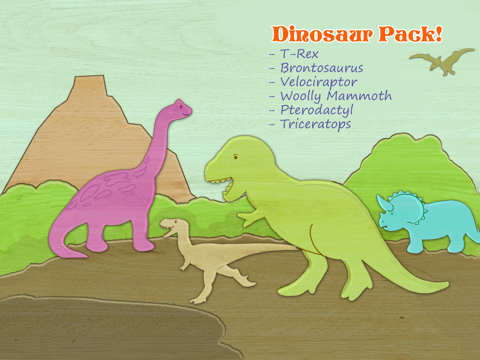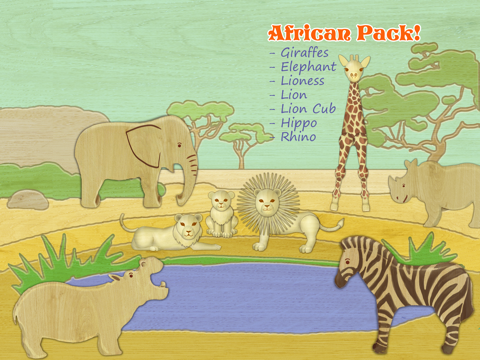PickArt app for iPhone and iPad
Developer: NTP
First release : 30 Aug 2013
App size: 240.55 Mb
Overview:
Pick Art is a complete “virtual” wood craft & art studio – all in one app! Now you can begin crafting with wood without the splinters!
From toothpicks to Popsicle sticks, there is something magical about wooden toys & crafts. Perhaps it’s because they remind us of a simpler time. With Pick Art, we hope you will enjoy crafting scenes using our “virtual” wooden objects like toothpicks, pegs, balls and dowels; or choose more intricate “carved’ items like animals, people, houses, plants and more! You can even embellish your own photos – scrapbook style – and print them out to share! There is also an animation feature to show just how your scene was constructed! If you like to build things with your hands – this app is for you!
Use your fingers to touch, drag, pull, plop and pinch art objects to arrange them. It only takes a minute to create something cool to share with your friends and family. Pick art is a fun activity for kids and adults of all ages!
Features:
• Beautifully designed clipart created in Retina HD quality. All of our art objects have the look of hand-carved, wooden crafts.
• Clipart libraries include: dinosaurs, wild animals, pets, people, houses, plants, backgrounds and more!
• Create unlimited designs*
• Compatible with the Pogo Stylus. When you choose a color, the stylus lights up and matches your color selection! Check it out the Stylus @ www.tenonedesign.com
• Use photos from your iPad photo library, camera or iCloud.
• The animation feature gives you a play by play reconstruction of your scene!
• Share your creations with your friends on Facebook or by email
• Print your creations with Wifi enabled AirPrint printers!
• You can move, rotate, or resize art using multi-touch manipulation
• You can recolor objects, with over 50 colors to choose from, with wood being the base color.
• Additional editing features include: bring objects to front or back, snap to grid, mirror, flip, group & ungroup objects.
• Number of designs is only limited by the storage space available on your iPad.